Conversions Premium Extensions is a collection of plugins for Conversions theme. They add many additional features to the theme and your website. You can selectively activate the extensions you want or need. The documentation below walks through the various options.
# Installation
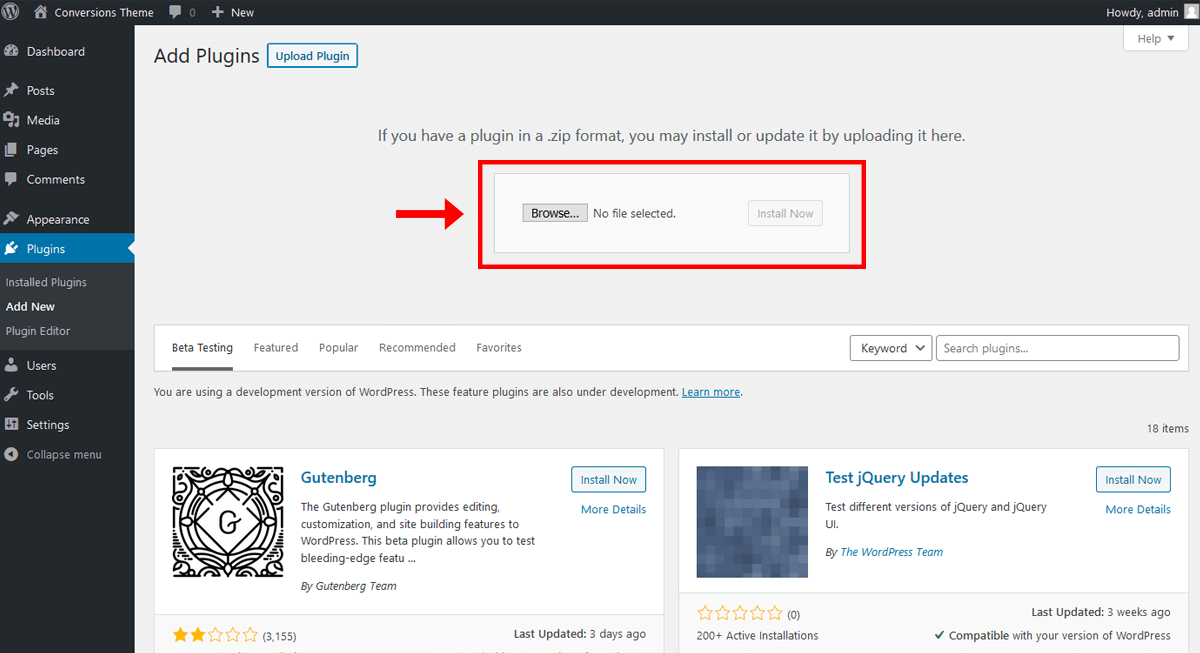
1. Installation via WordPress plugin installer
- Go to: Plugins > Add New > Upload Plugin.
- Click the “browse” button and then select the previously stored .zip file on your computer and upload it.
- Activate the plugin.
2. Manually via SFTP
- Upload the zip folder to the
/wp-content/plugins/directory on your server and extract the contents. - Activate Conversions from the wp-admin > Plugins screen in your dashboard.
# Extensions Manager
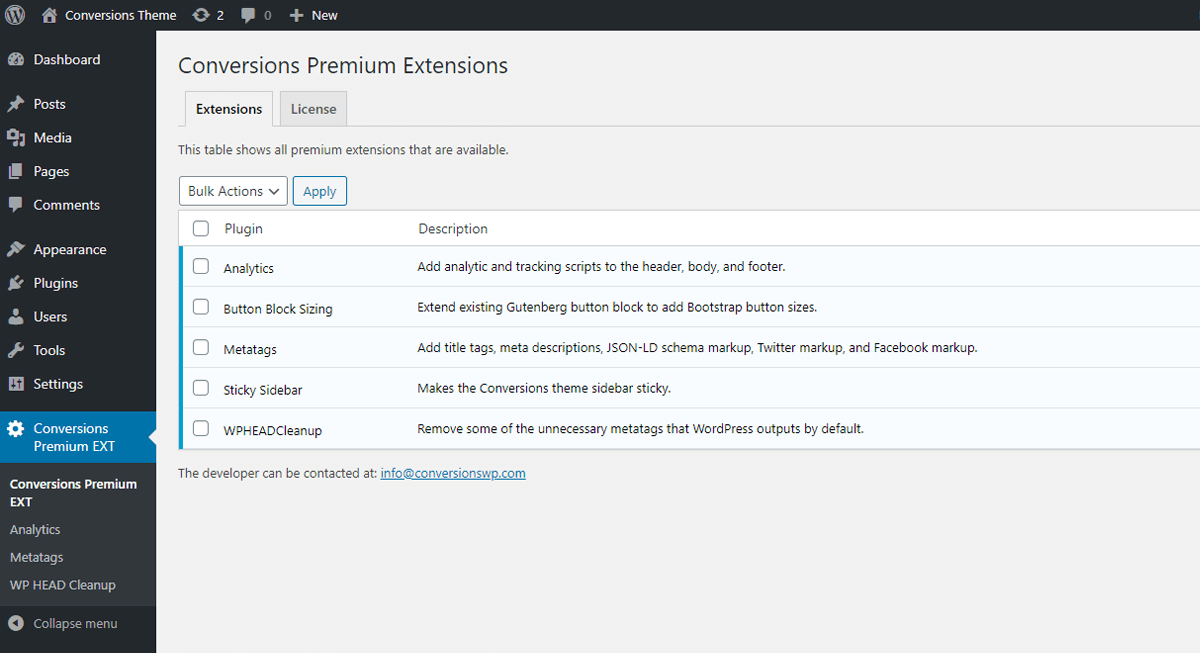
Option location: wp-admin > Conversions Premium EXT
The Premium Extensions manager eliminates the burden of needing to download multiple plugins and use multiple license keys. It behaves like the native WordPress plugin management screen. The Extensions Manager allows you to control many extensions in a simplified way.
From here you can :
- Activate extensions
- Deactivate extensions
- Uninstall extensions
- View and input license info
# Analytics
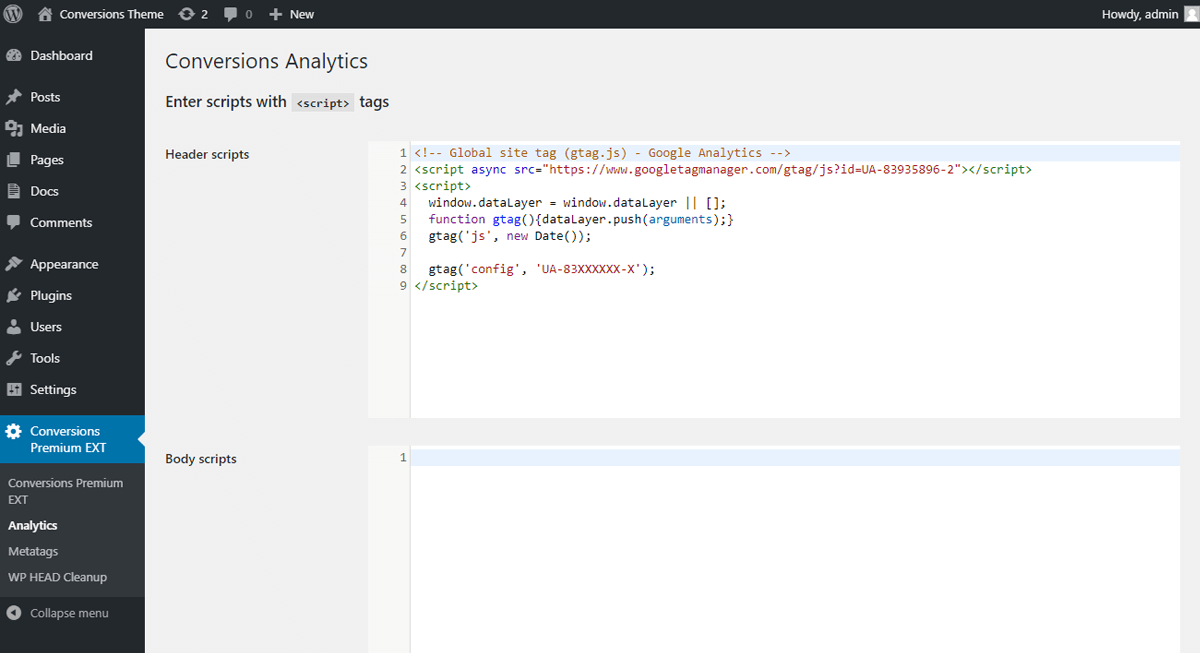
Option location: wp-admin > Conversions Premium EXT > Analytics
The Analytics extension allows you to add tracking scripts to the header, body, and footer. You have the flexibility to add any type of tracking script: Google, Bing, Facebook, etc. Furthermore, you can manage all your analytic scripts in one place rather than needing separate plugins for each one. Make sure each script you enter is wrapped in script tags: <script>....</script>
Analytic options:
- Header scripts
- Body scripts
- Footer scripts
Security: As a security precaution, you can disable the editing of the Analytic fields in wp-admin once you have set them up. This is recommended since the fields allow unfiltered scripts to be entered and passed to the front end of the site, similar to the WordPress theme and plugin editor. To disable the field editing, add the following code to your wp-config.php file –
define( 'CONVERSIONS_DISABLE_ANALYTICS_EDITOR', true );
# Metatags
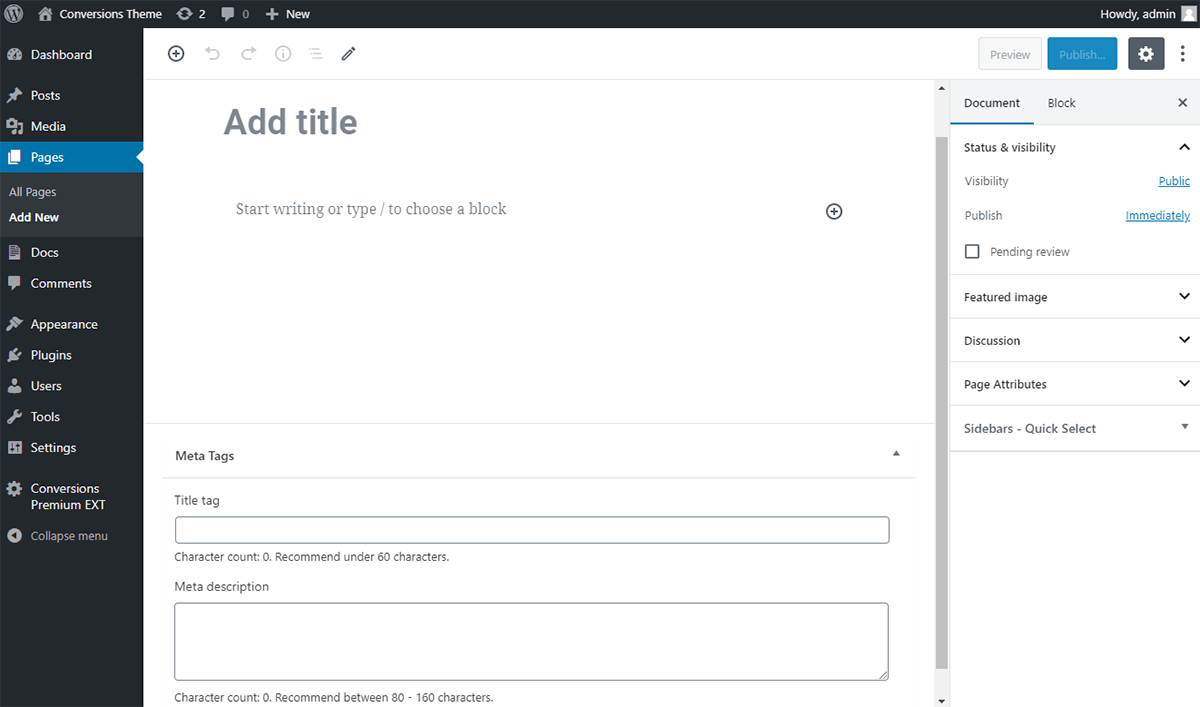
The Metatags extension is an extremely lightweight SEO extension that allows you to add title tags, meta descriptions, JSON-LD schema, Twitter markup, and Facebook markup. Most SEO plugins available on the market today are very bloated with over 30,000+ lines of code on average. Conversions Metatags is less than 750 lines of code! Custom post types are automatically supported. If no title tag is added into the post/page metabox, the default WordPress title tag will be used.
General options:
Location: wp-admin > Conversions Premium EXT > Metatags
- JSON-LD Schema Markup
- Enable Facebook metatags (once enabled page/post info is automatically added when available: title, URL, featured image, etc.).
- Facebook App ID
- Enable Twitter metatags (once enabled page/post info is automatically added when available: title, URL, featured image, etc.).
- Twitter Username
Page/Post metabox options:
Location: wp-admin > Post or Page
- Title tag
- Meta description
Security: As a security precaution, you can disable the editing of the Metatags general options page in wp-admin after you have set it up. This is recommended since the JSON-LD schema markup field allows unfiltered scripts to be entered and passed to the front end of the site, similar to the WordPress theme and plugin editor. This will have no effect on the page/post metabox, which will continue to function as normal. Add the following code to your wp-config.php file –
define( 'CONVERSIONS_DISABLE_METATAGS_OPTIONS', true );
# Sticky Sidebar
The Sticky Sidebar extension makes the Conversions theme sidebar sticky. Just activate the extension and the rest is taken care of for you, there are no additional settings.
The extension uses browsers native position:sticky to achieve a high performance sticky sidebar. It doesn’t contain any JavaScript scroll event listeners, which from a performance perspective are very expensive to add to your website.
Main features:
- High performance – no scroll event listeners!
- Smart – works whether your sidebar is taller or shorter than the viewport.
- Includes a resize sensor to re-calculate dimensions automatically when the size of sidebar or its container is changed.
- Compatible with Chrome, Safari, and Firefox.
- Automatically disabled in IE (can selectively be re-enabled).
# WP Head Cleanup
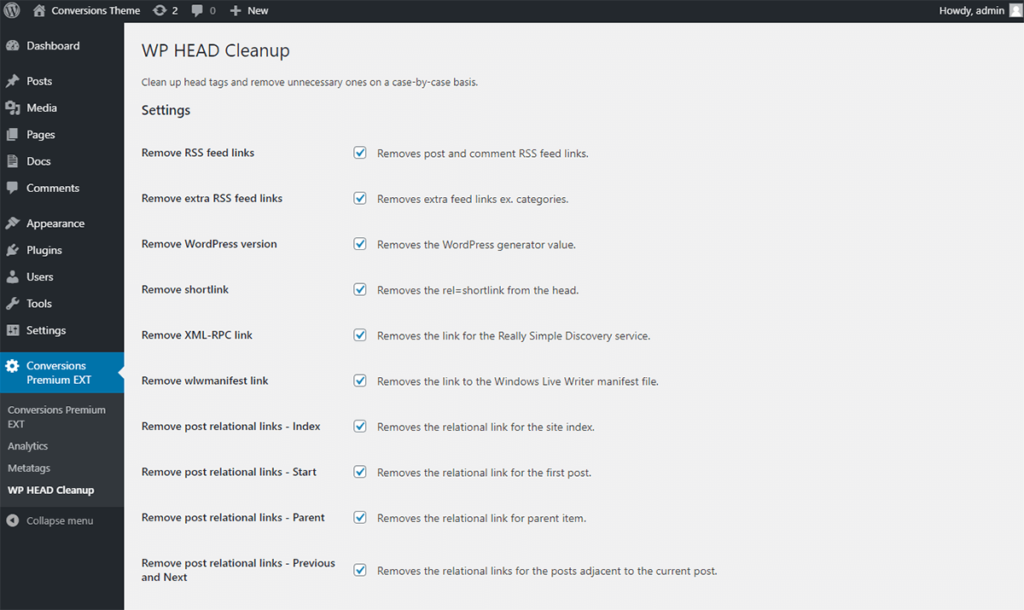
Option location: wp-admin > Conversions Premium EXT > WP HEAD Cleanup
The WP HEAD Cleanup extension allows you to remove some unnecessary <meta>-tags that WordPress outputs by default to the <head> section of your website. You can adjust them on a case-by-case basis depending on your website’s needs.
Options:
- Remove RSS feed links
- Remove WordPress version
- Remove shortlink
- Remove XML-RPC link
- Remove wlwmanifest link
- Remove post relational links
- Remove emojis