If you’re building a site that includes a WooCommerce shop, once the plugin is activated some options will appear in the Conversions theme customizer section. Below is a list of these options.
1. Homepage Section
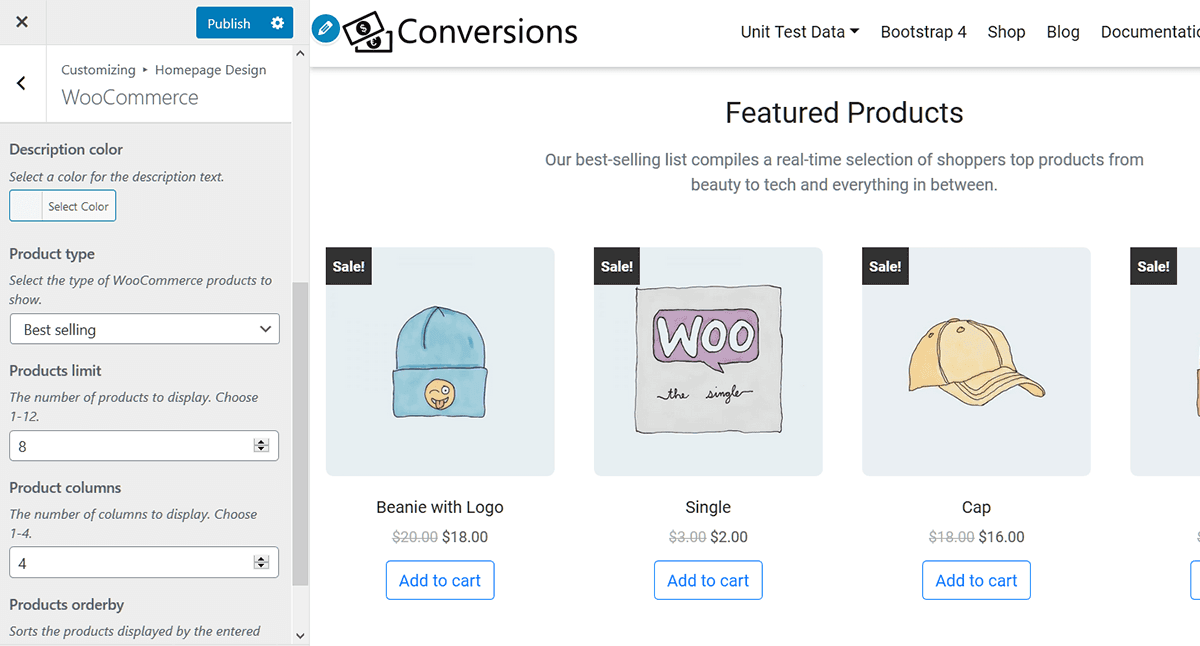
Option location: Customizer > Homepage Design > WooCommerce
The WooCommerce homepage customizer section will appear if WooCommerce is installed and active. The options enable you to show products in a granular way. The available options include:
- Background color
- Title
- Title color
- Description
- Description color
- Product type
- Products limit
- Product columns
- Products orderby
2. General Options
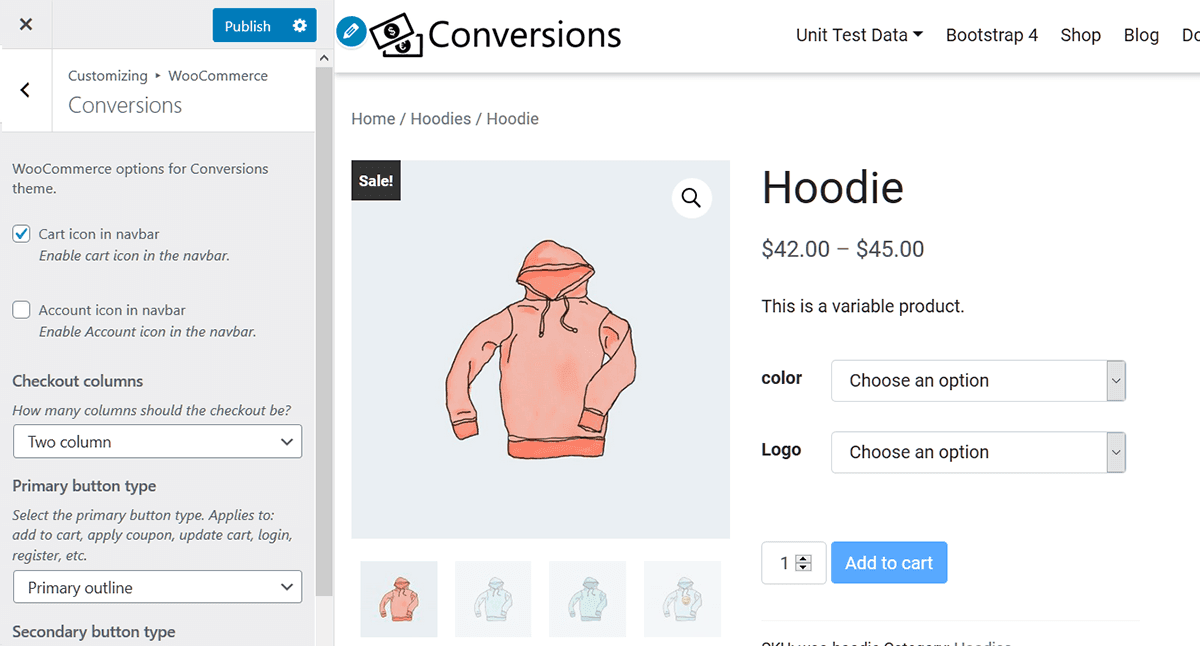
Option location: Customizer > WooCommerce > Conversions
Additional WooCommerce options have been added to the native WooCommerce customizer section under the name “Conversions”. The options enable you to adjust WooCommerce components in the navbar, checkout columns, and button types. All of the available options include:
- Cart icon in navbar
- Account icon in navbar
- Checkout columns
- Primary button type
- Secondary button type